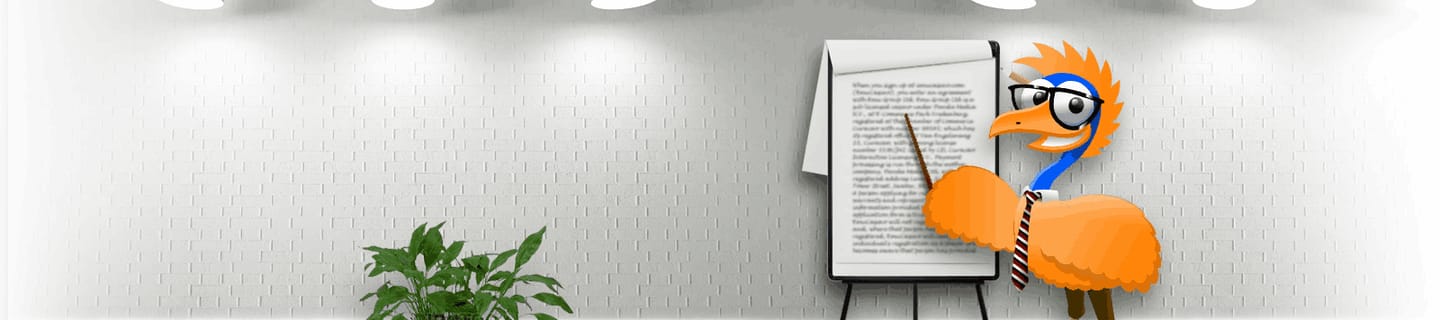What is Mobile Activation?
As part of our security and verification protocol, players are required to activate their mobile number to confirm that the mobile number registered actually belongs to the rightful owner of the player account.
 This is a one-time procedure to confirm your mobile number, and it’s done by sending a 6-digit OTP (One-Time Password) code via WhatsApp, Viber or SMS to your phone number and confirming it in the account verification page.
This is a one-time procedure to confirm your mobile number, and it’s done by sending a 6-digit OTP (One-Time Password) code via WhatsApp, Viber or SMS to your phone number and confirming it in the account verification page.
Learn all about mobile number verification and why you need it here.
- When do I require an OTP?
- How do I Verify my mobile number?
- What happens when I do not receive my OTP?
- Need to update your mobile number?
When do I require an OTP?
Players are recommended to verify their mobile number as soon as they register. Similar to email verification, activating your mobile number is a one-time requirement.
You are required to activate your mobile number to gain access to the following services:
- Claim any No Deposit Bonuses
- Deposit via Crypto
- Withdraw via Crypto (*you are required to request and enter your OTP upon every Crypto withdrawal request)
How do I Verify my mobile number?
Activating your mobile number is an easy process.
Step 1: Go to the Account Verification page
Step 2: Click on Mobile Activation

Step 3: Confirm your mobile number and select
Send OTP

Step 4: Once you receive the OTP (via WhatsApp, Viber or SMS), enter the 6 digits and click Submit

What happens when I do not receive my OTP?
Generally you will receive the OTP without any issues. However there might be rare cases where you do not receive an OTP because:
- You have a network or a connection issue.
- Your service provider has blocked the receiving number.
In this case you can call your service provider and check if any receiver short numbers have been blacklisted for your mobile account. - You entered an incorrect mobile number.
Make sure your mobile number is complete with the country code in the form of +[Intl country code]-[Local phone number]. Also make sure any redundant 0s are removed in the international number.
If you are still facing issues, contact our Customer Support and we will help you further.
What if I want to change my mobile number?
You are allowed to change your phone number but what you need to do will depend on whether your mobile number has been previously activated.
If your mobile number has not been activated, you are able to update it in the Verification page, and then send the OTP to confirm.
If your mobile number has been activated previously, you will need to contact support to request the change, go through some standard security questions and re-activate your new number.