As part of your security and verification protocol, players are required to activate their account as soon as they register. This one-time procedure ensures that the email address you have provided belongs to the rightful owner of the account.
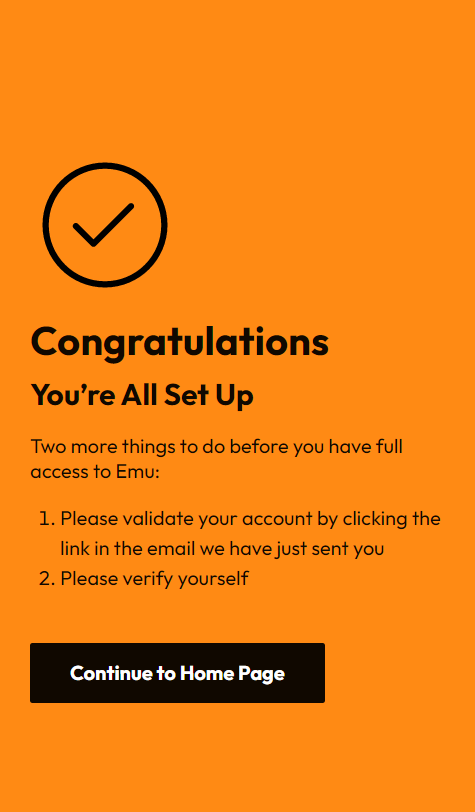
This notification confirms that an email has been sent from the EmuCasino team to your registered email address.
Activating Your Account and Confirmation
In your personal email inbox, you should receive an email from the EmuCasino team.
Once you open the email, players should receive an email from the EmuCasino team with the following content.
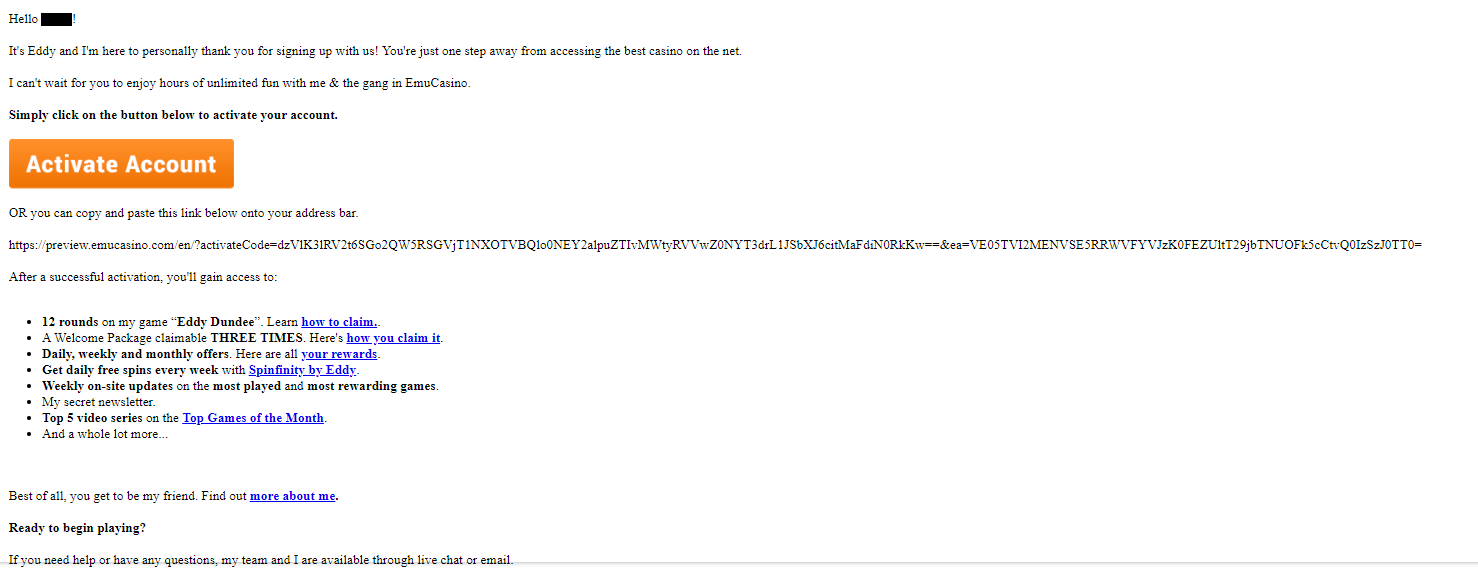
Now you have two options, either click on ‘Activate Account’ and the EmuCasino website will open in a new tab. Alternatively, you can copy and paste the link on a new tab.
Account Activation Confirmation
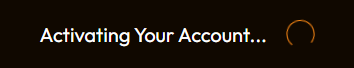
Once the EmuCasino webpage open after following the link on the email, players will receive the account active confirmation notification.
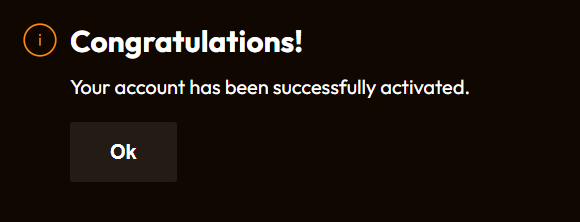 In case you have any issues regarding the email, here are some helpful hints and tips:
In case you have any issues regarding the email, here are some helpful hints and tips:
- Did you check your junk email folder?
- Did you enter the correct email address during registration?
- Sometimes the email can take a few minutes to arrive
- If you can’t click on the link, copy and paste it into a new tab
- If you still have not received the activation email, feel free to contact our customer support.
- After you have clicked on the activation link and you do not see the message on the right, contact our customer support team.
